 KeePass Help Center KeePass Help Center
|
 KeePass Home | KeePass Home |
 Downloads | Downloads |
 Translations | Translations |
 Plugins | Plugins |
 Donate Donate  Help Center Home | Help Center Home |
 Forums | Forums |
 Awards | Awards |
 Links Links |
 |
Enforced ConfigurationDetails about enforced configuration files. |
- General
- Security
- User Interface (2.x)
- Node Modes – Attribute '
MergeNodeMode' (2.x) - Content Modes – Attribute '
MergeContentMode' (2.x) - More Merge Options (2.x)
- Lists (2.x)
- Examples (2.x)
 General
General
Settings in an enforced configuration file take precedence over settings in global and local configuration files.
This feature is intended primarily for network administrators who want to enforce certain settings for users of a KeePass installation.
The format of an enforced configuration file is basically the same as the format of a regular configuration file. An enforced configuration file must be stored in the KeePass application directory (which contains KeePass.exe). Its name depends on the KeePass edition:
- KeePass 1.x: KeePass.enforced.ini.
- KeePass 2.x: KeePass.config.enforced.xml.
In order to create an enforced configuration file, we recommend the following procedure:
- Download the portable ZIP package of KeePass and unpack it. Run KeePass, configure everything as you wish, and exit it.
- Rename the configuration file to the enforced configuration file name.
- Open the enforced configuration file with a text editor and delete all settings that you do not want to enforce.
- Change the setting to a non-default value (using KeePass' user interface). The setting should then be stored in the configuration file (and you can change its value back to the default value).
- Download the source code of KeePass 2.x. The files in the directory 'KeePass/App/Configuration' define the configuration file format; the root node is defined in the file 'AppConfigEx.cs'. A little bit C# knowledge is required to understand these files.
- Open a Visual Studio Developer Command Prompt and run the following command:
Xsd.exe KeePass.exe /type:KeePass.App.Configuration.AppConfigEx
This generates an XSD file that defines the configuration file format.
In general, settings that are not present in the enforced configuration file can be configured by the user, i.e. non-enforced settings are loaded and stored from/to global and local configuration files as usual. This depends on the merge modes and options though, which are described below.
The global configuration file is stored in the KeePass application directory. As users should not have write access to any files in this directory (see the 'Security' section), any non-enforced settings should be stored in the local configuration file of the user. In order to instruct KeePass to use the local configuration file instead of the global one, the global configuration file (in the KeePass application directory) should only contain the following:
- For KeePass 1.x, the global KeePass.ini file should only contain:
[KeePass] KeePreferUserConfiguration=True
- For KeePass 2.x, the global KeePass.config.xml file should only contain:
<?xml version="1.0" encoding="utf-8"?> <Configuration xmlns:xsi="http://www.w3.org/2001/XMLSchema-instance" xmlns:xsd="http://www.w3.org/2001/XMLSchema"> <Meta> <PreferUserConfiguration>true</PreferUserConfiguration> </Meta> </Configuration>
Theoretically, you can enforce all settings
(for instance by specifying the content mode
'Replace' for the root element 'Configuration').
However, please note that this is very rarely a good idea.
For example, positions and sizes of user interface controls depend on
the current display resolution and thus often vary from user to user;
it usually does not make sense to enforce certain values for such
settings.
 Security
Security
Users must not have write access to any files/folders in the KeePass application directory (including the enforced configuration file). You have to ensure this using an appropriate access control list (in Windows Explorer, right-click onto the KeePass application folder → 'Properties' → tab 'Security'). Both the KeePass setup program ('KeePass-X.YY-Setup.exe') and the MSI ('KeePass-X.YY.msi') install into the program files directories (usually 'C:\Program Files' and 'C:\Program Files (x86)') by default, which typically have appropriate access control lists already, i.e. no changes are necessary for these.
An enforced configuration file applies only to the KeePass program in the same directory. If the user runs another copy of KeePass without an enforced configuration file, this copy does not know the enforced configuration file that is stored elsewhere, i.e. no settings are enforced.
Administrators can disallow running other copies of KeePass and other applications (that support the KeePass database file format), if desired, e.g. using Windows Defender Application Control, AppLocker or Software Restriction Policies.
 User Interface (2.x)
User Interface (2.x)
Under certain circumstances, KeePass disables user interface controls for settings that are present in an enforced configuration file (not for all controls and not in all situations).
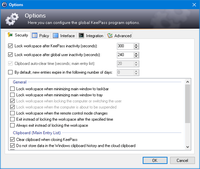
Example. The following enforced configuration file enforces the specified values/states for the settings 'Clipboard auto-clear time' (20 seconds), 'Lock workspace when locking the computer or switching the user' and 'Lock workspace when the computer is about to be suspended'. KeePass grays out the corresponding controls in the user interface, i.e. their values/states cannot be changed. All other settings can be configured by the user.
<?xml version="1.0" encoding="utf-8"?> <Configuration xmlns:xsi="http://www.w3.org/2001/XMLSchema-instance" xmlns:xsd="http://www.w3.org/2001/XMLSchema"> <Security> <WorkspaceLocking> <LockOnSessionSwitch>true</LockOnSessionSwitch> <LockOnSuspend>true</LockOnSuspend> </WorkspaceLocking> <ClipboardClearAfterSeconds>20</ClipboardClearAfterSeconds> </Security> </Configuration>
 Node Modes – Attribute '
Node Modes – Attribute 'MergeNodeMode' (2.x)
Given a node in the enforced configuration, the node mode specifies how the merge algorithm should create and/or open a corresponding node in the user configuration.
The desired node mode can be declared using a 'MergeNodeMode'
attribute on the enforced node.
This attribute is optional.
The following values are supported:
| Node Mode | Description |
|---|---|
| Create | If there is no corresponding node in the user configuration, create such a node and open it. |
| Open | If there is a corresponding node in the user configuration, open it. |
| OpenOrCreate | If there is a corresponding node in the user configuration, open it. Otherwise, create such a node and open it. |
| Remove | If there is a corresponding node in the user configuration, remove it. |
| None | Do nothing.
This mode is for internal use only and cannot
be specified using the ' |
The first matching rule in the following list determines the node mode for the current element in the enforced configuration:
- If the current element has a '
MergeNodeMode' attribute, use the specified mode. - If the current element is one of the following elements, use the
specified mode.
Element XPath Node Mode /Configuration/Application/PluginCompatibility None (★) /Configuration/Meta/DpiFactorX None (★) /Configuration/Meta/DpiFactorY None (★) /Configuration/Meta/PreferUserConfiguration None (★) /Configuration/Meta/Version None (★) - Use the '
OpenOrCreate' mode.
(★) The configuration settings marked with a star
depend on the user's computer (operating system, display resolution, etc.)
or the KeePass installation/version.
In general, it does not make sense to enforce certain values for them.
If a corresponding node in the user configuration can be opened (possibly after creating it), the contents of the two nodes are then merged according to the content mode.
Example (Node Mode 'Remove') | |
|---|---|
User configuration:
<?xml version="1.0" encoding="utf-8"?> <Configuration xmlns:xsi="http://www.w3.org/2001/XMLSchema-instance" xmlns:xsd="http://www.w3.org/2001/XMLSchema"> <Custom> <Item> <Key>Example_A</Key> <Value>21</Value> </Item> <Item> <Key>Example_B</Key> <Value>22</Value> </Item> </Custom> </Configuration> |
Enforced configuration:
<?xml version="1.0" encoding="utf-8"?> <Configuration xmlns:xsi="http://www.w3.org/2001/XMLSchema-instance" xmlns:xsd="http://www.w3.org/2001/XMLSchema"> <Custom> <Item MergeNodeMode="Remove"> <Key>Example_A</Key> </Item> </Custom> </Configuration> |
Result:
<?xml version="1.0" encoding="utf-8"?> <Configuration xmlns:xsi="http://www.w3.org/2001/XMLSchema-instance" xmlns:xsd="http://www.w3.org/2001/XMLSchema"> <Custom> <Item> <Key>Example_B</Key> <Value>22</Value> </Item> </Custom> </Configuration> |
Comment:
In the enforced configuration, the item has a
' |
 Content Modes – Attribute '
Content Modes – Attribute 'MergeContentMode' (2.x)
Given a node in the enforced configuration and a corresponding opened node in the user configuration, the content mode specifies how the contents of the two nodes are merged.
The desired content mode can be declared using a 'MergeContentMode'
attribute on the enforced node.
This attribute is optional.
The following values are supported:
| Content Mode | Description |
|---|---|
| Merge | For each (direct) child element of the current element in the enforced configuration, the merge algorithm tries to find a corresponding child element in the user configuration and calls itself (recursively). |
| Replace | Replaces the content of the element in the user configuration by the content of the element in the enforced configuration. Any differing or additional settings in the user configuration element are lost. The content is not inspected further, i.e. any merge attributes in the content have no effect. |
The first matching rule in the following list determines the content mode for the current node pair:
- If the current element has a '
MergeContentMode' attribute, use the specified mode. - If the current element is one of the following elements, use the
specified mode.
Element XPath Content Mode /Configuration/Application/TriggerSystem Replace /Configuration/Application/TriggerSystem/Triggers/Trigger Replace /Configuration/Defaults/KeySources/Association Replace /Configuration/Integration/UrlSchemeOverrides Replace /Configuration/PasswordGenerator/AutoGeneratedPasswordsProfile Replace /Configuration/PasswordGenerator/UserProfiles Replace /Configuration/PasswordGenerator/UserProfiles/Profile Replace /Configuration/Search/LastUsedProfile Replace /Configuration/Search/UserProfiles/Profile Replace - If the user element or the enforced element has a child element,
use the '
Merge' mode. - Use the '
Replace' mode.
 Changing the content mode from '
Changing the content mode from 'Replace' to 'Merge'
is rarely a good idea. For example, you should not specify 'Merge'
as content mode for the element '/Configuration/Application/TriggerSystem'
if you consider the injection of a malicious trigger in the regular
configuration file to be a threat.
Example (Content Mode 'Replace') | |
|---|---|
User configuration:
<?xml version="1.0" encoding="utf-8"?> <Configuration xmlns:xsi="http://www.w3.org/2001/XMLSchema-instance" xmlns:xsd="http://www.w3.org/2001/XMLSchema"> <UI> <TrayIcon> <GrayIcon>true</GrayIcon> </TrayIcon> </UI> </Configuration> |
Enforced configuration:
<?xml version="1.0" encoding="utf-8"?> <Configuration xmlns:xsi="http://www.w3.org/2001/XMLSchema-instance" xmlns:xsd="http://www.w3.org/2001/XMLSchema"> <UI> <TrayIcon MergeContentMode="Replace"> <SingleClickDefault>true</SingleClickDefault> </TrayIcon> </UI> </Configuration> |
Result:
<?xml version="1.0" encoding="utf-8"?> <Configuration xmlns:xsi="http://www.w3.org/2001/XMLSchema-instance" xmlns:xsd="http://www.w3.org/2001/XMLSchema"> <UI> <TrayIcon> <SingleClickDefault>true</SingleClickDefault> </TrayIcon> </UI> </Configuration> |
Comment:
The ' If the ' |
 More Merge Options (2.x)
More Merge Options (2.x)
The following optional attributes are supported:
| Attribute Name | Value | Description |
|---|---|---|
| MergeChildrenOtherMode | This attribute controls the behavior for child elements
that are present in the user configuration, but not in the enforced
configuration.
The default value is ' | |
None |
Keep the child elements. | |
Remove |
Remove the child elements. | |
| MergeChildrenSortOrder | This attribute allows to specify how the
child elements of the current element are sorted.
The default value is ' | |
Other |
The order of the child elements in the user configuration is preserved. | |
This |
The order of the child elements in the enforced configuration is preserved. | |
 Lists (2.x)
Lists (2.x)
A list is an element that contains multiple child elements with the same name. The child elements of a list are called list items.
When merging lists, KeePass has to decide which list item in the enforced configuration gets merged with which list item in the user configuration.
For some lists, this decision is made as follows: for each list item, one or more child nodes are selected and their contents are concatenated (with separators) to build a node key; list items with identical node keys in both configurations are then merged. The child node selection depends on the type of the list item:
| Element XPath | Node Key Selection XPath |
|---|---|
| /Configuration/Application/MostRecentlyUsed/Items/ConnectionInfo | Path | UserName |
| /Configuration/Application/PluginCompatibility/Item | . |
| /Configuration/Application/TriggerSystem/Triggers/Trigger | Guid |
| /Configuration/Application/WorkingDirectories/Item | . |
| /Configuration/Custom/Item | Key |
| /Configuration/Defaults/KeySources/Association | DatabasePath |
| /Configuration/Integration/AutoTypeAbortOnWindows/Window | . |
| /Configuration/Integration/UrlSchemeOverrides/CustomOverrides/Override | Scheme | UrlOverride |
| /Configuration/MainWindow/EntryListColumnCollection/Column | Type | CustomName |
| /Configuration/PasswordGenerator/UserProfiles/Profile | Name |
| /Configuration/Search/UserProfiles/Profile | Name |
For other lists, the list items are merged based on their indices.
| Example (Node Keys) | |
|---|---|
User configuration:
<?xml version="1.0" encoding="utf-8"?> <Configuration xmlns:xsi="http://www.w3.org/2001/XMLSchema-instance" xmlns:xsd="http://www.w3.org/2001/XMLSchema"> <Custom> <Item> <Key>Example_A</Key> <Value>21</Value> </Item> <Item> <Key>Example_B</Key> <Value>22</Value> </Item> <Item> <Key>Example_C</Key> <Value>23</Value> </Item> </Custom> </Configuration> |
Enforced configuration:
<?xml version="1.0" encoding="utf-8"?> <Configuration xmlns:xsi="http://www.w3.org/2001/XMLSchema-instance" xmlns:xsd="http://www.w3.org/2001/XMLSchema"> <Custom> <Item> <Key>Example_B</Key> <Value>40</Value> </Item> </Custom> </Configuration> |
Result:
<?xml version="1.0" encoding="utf-8"?> <Configuration xmlns:xsi="http://www.w3.org/2001/XMLSchema-instance" xmlns:xsd="http://www.w3.org/2001/XMLSchema"> <Custom> <Item> <Key>Example_A</Key> <Value>21</Value> </Item> <Item> <Key>Example_B</Key> <Value>40</Value> </Item> <Item> <Key>Example_C</Key> <Value>23</Value> </Item> </Custom> </Configuration> |
Comment:
For a ' |
 Examples (2.x)
Examples (2.x)
- Disable automatic update check.
<?xml version="1.0" encoding="utf-8"?> <Configuration xmlns:xsi="http://www.w3.org/2001/XMLSchema-instance" xmlns:xsd="http://www.w3.org/2001/XMLSchema"> <Application> <Start> <CheckForUpdate>false</CheckForUpdate> <CheckForUpdateConfigured>true</CheckForUpdateConfigured> </Start> </Application> </Configuration>
- Disable manual update check (menu command 'Check for Updates').
This can be achieved by enforcing theUIFlagsvalue 32.<?xml version="1.0" encoding="utf-8"?> <Configuration xmlns:xsi="http://www.w3.org/2001/XMLSchema-instance" xmlns:xsd="http://www.w3.org/2001/XMLSchema"> <UI> <UIFlags>32</UIFlags> </UI> </Configuration>
- Disallow exporting, printing and changing the master key.
<?xml version="1.0" encoding="utf-8"?> <Configuration xmlns:xsi="http://www.w3.org/2001/XMLSchema-instance" xmlns:xsd="http://www.w3.org/2001/XMLSchema"> <Security> <Policy> <Export>false</Export> <Print>false</Print> <ChangeMasterKey>false</ChangeMasterKey> </Policy> </Security> </Configuration>
- Disallow plugins.
<?xml version="1.0" encoding="utf-8"?> <Configuration xmlns:xsi="http://www.w3.org/2001/XMLSchema-instance" xmlns:xsd="http://www.w3.org/2001/XMLSchema"> <Security> <Policy> <Plugins>false</Plugins> </Policy> </Security> </Configuration>
- Disable trigger system.
The following disables the trigger system. Triggers in the user configuration are preserved, but they are not executed.<?xml version="1.0" encoding="utf-8"?> <Configuration xmlns:xsi="http://www.w3.org/2001/XMLSchema-instance" xmlns:xsd="http://www.w3.org/2001/XMLSchema"> <Application> <TriggerSystem> <Enabled>false</Enabled> </TriggerSystem> </Application> </Configuration>
